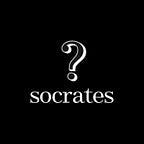Announcement of Socrates Platform User Operations and Withdrawal of Published Assets Guide
Dear Socrates platform users:
Hello.
- The Socrates platform is undergoing a comprehensive brand upgrade and product adjustment. It is expected to launch a new brand campaign and launch new products in June.
- Existing Socrates products will officially terminate their services and be removed from shelves at 0:00 UTC on April 30, 2024.
- Users who hold Socrates points in the Socrates product wallet can exchange them for USDT at a 1:1 ratio before the product is officially discontinued. They will not be able to exchange them after the service is discontinued.
- Users who hold assets such as SOC, Pioneer Pen, and Genesis Pen in the Socrates product wallet should properly back up and keep their private keys and mnemonic words. After the service is discontinued, the product will no longer support exporting private keys and mnemonic words.
The following are the operation and withdrawal guidelines related to the disposal of published assets during the comprehensive upgrade of Socrates:
Platform memory has points redemption tutorial:
Step 1: Log in to your account
Open the Socrates official website page or APP, log in to your personal account through the wallet (official website: https://app.socrates.com/ )
Step 2: Start exchanging
Click “Withdraw”, enter all your points, click “Withdraw” again, enter “Password”, and successfully submit the exchange!
Note: The exchange rate is 1 point, exchange 1 USDT, and the platform will deduct 1 point as the exchange fee.
Step 3: Check the exchange progress
After completing the second step, you need to wait for a moment. The exchanged points will be displayed as USDT assets in your wallet. You can check your wallet again to confirm the arrival of USDT.
Guide to NFT asset transfer displayed on the platform :
Scenario 1:
If you are using Metamask or Walletconnect to log in to your personal account, you do not need to do any NFT asset export action. Your NFT assets have been saved in your wallet address. You can view your NFT on Opensea. (Visit page: https://opensea.io/account/private )
Scenario 2:
If you are a wallet registered with the platform cooperation Magic.link Wallet, you can export your personal wallet mnemonic or private key to Metamask or other wallet platforms, and then view your personal NFT assets through Opensea.
The following export process:
After logging in to your personal account, open the wallet on the APP homepage, click on the three dots in the upper right corner, export the mnemonic or private key to your decentralized wallet account, and you can view your personal NFT assets.